I have pushed the content of this blog post to GitHub Pages with zero use of a personal access token (fine-grained or otherwise) or even an SSH key.
How is this possible?
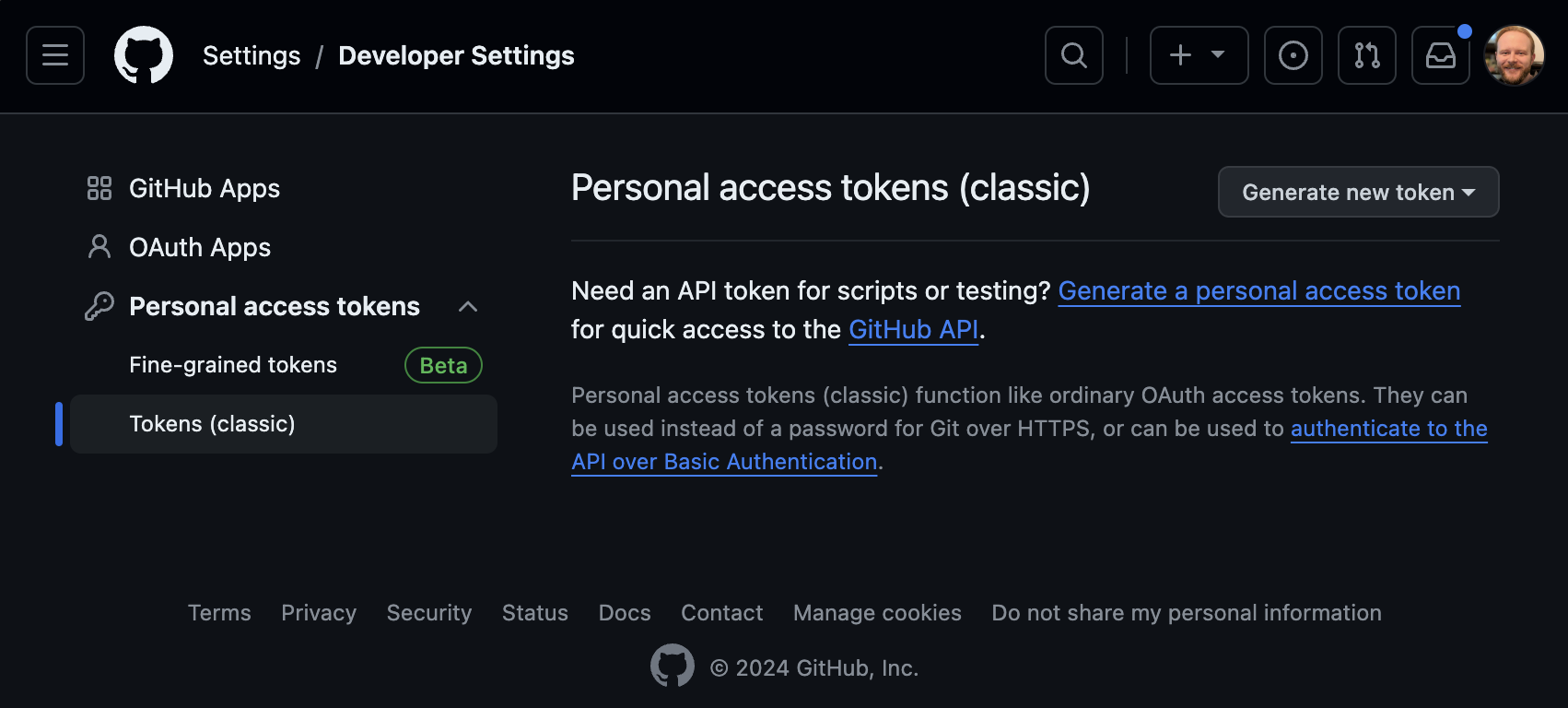
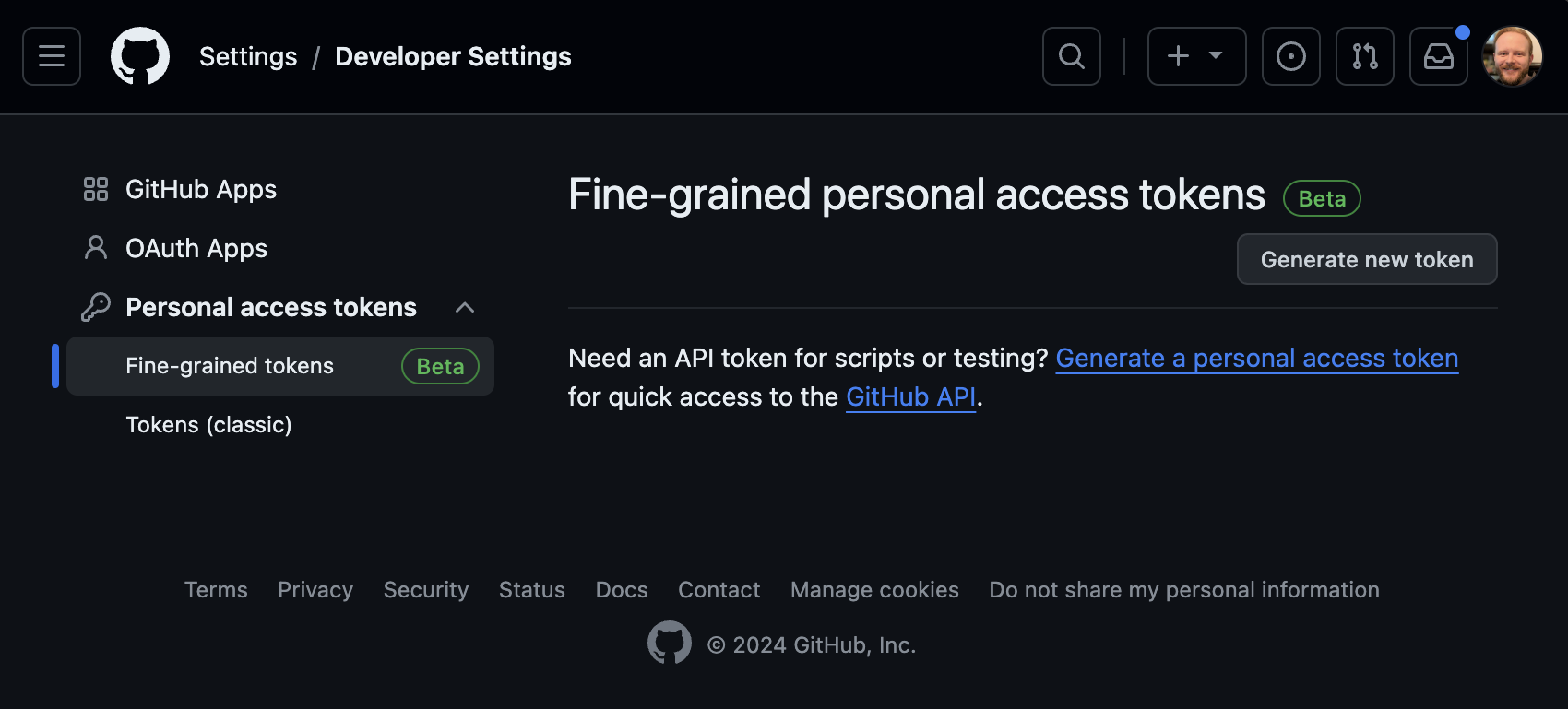
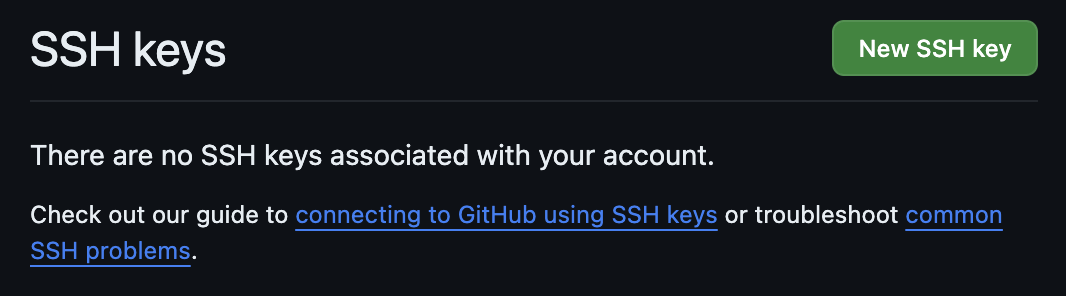
The answer is Git Credential Manager.
I’ve been using GCM for several years now, and its convenience and security deserves more hype.
What I love about GCM is how it seamlessly and securely authenticates me via OAuth in a browser using a trusted GitHub app, and subsequently retrieves an OAuth access token, scoped with least privilege permissions, which is securely stored in my macOS Keychain (or in Credential Manager on Windows), with access control set exclusively to the git-credential-manager application, all without me having to ever handle copying around a credential manually.
For those running GitHub Enterprise Server, it even works there with the latest versions, as well as with many other source control providers like Bitbucket, GitLab, and more.
Security professionals should take note here, as the use of OAuth and the authentication brokering and credential storage approaches, coupled with a broader Zero Trust posture and controls for conditional access for your organization, do really help to advance the cause of protecting these credentials, and by extension the source control systems to which they provide access – this blog post from GitHub goes into more depth about this.
If you’re still setting up your Git credentials via existing methods, I highly recommend taking a look at Git Credential Manager to make the setup process for Git authentication easier, seamless, and more secure.